Setting up a Complete Affiliate Blog Step by Step 1
Now that the new year is here it is time to get to work.
Your first step in setting up your Affiliate Blog Site is choosing a product. This product will determine your Domain name. For my site I have chosen Web Hosting. The reason is it generally pays large commissions and I can set it up with just 1 web host and later add reviews of other host and be affiliates for those also. So I can easily build it to a large site if I choose to.
Choosing a Product:
I need to use the product, know the product and find it valuable.
Is it in demand – do people want it – do people buy it?
My first choice is a digital product or service.
Always look for the largest commission product.
I have chosen Web Hosting Services.
If this is your first Affiliate Site and you don’t know of a product or service, don’t worry just set up a site on Hosting or Premium WordPress Themes. You will need both of those to do your site. So you will be very knowledgeable on those anyway.
If you still want to search for a product, here are a few places to start:
Clickbank
Hey, just keep it simple for now and set this site up on Hosting, especially it this is your first site.
Choosing a Domain Name:
Now I will search for Ideas for my domain name. I use Google Keyword Tool (Check out my video below) or Market Samurai (Another video below) for this. Type in your product or topic and Google with produce a ton of ideas for your to choose from. Then I will go to Hostgator and scroll to the bottom of the page and click on Domain Names to search to see if the domain I have chosen is available.
What ever you do choose a .com name. All the sites I have ever had have all been .com. it is the number one extension and you don’t have to worry about people not remembering it.
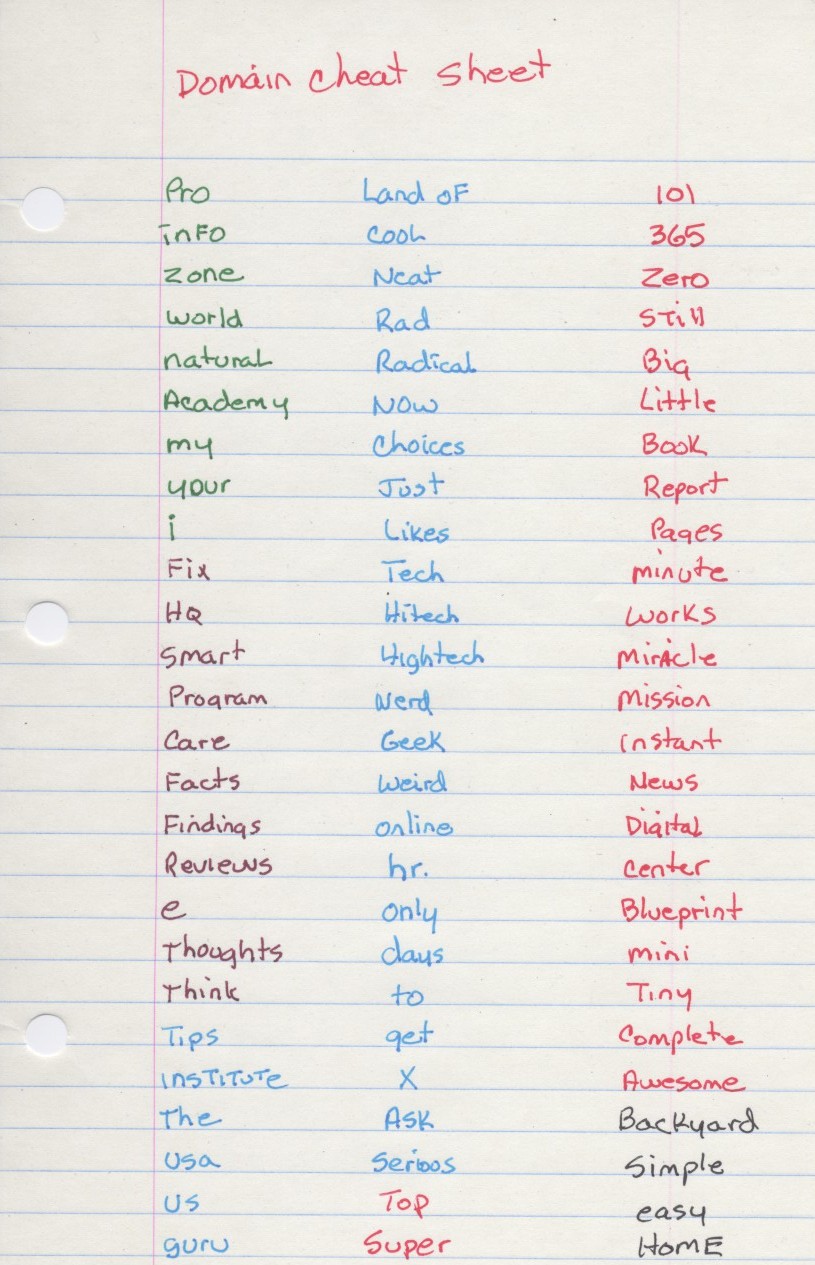 What did you say? All the good names are taken? Wrong. All the short names are taken, yes, but, lets get creative and you can have a smashing great domain name. Lets take a look at my domain. I have SmartBlogHosting.com. I wanted something short and easy with blog and hosting in the name. So I added a descriptive to the name from my cheat sheet of descriptives (which I have included to the left) and that is how I came up with my domain name. So decide on your name and register it. Just click the Hostgator link or the banner to the right. I always buy my domains at the same place i buy my hosting, just to keep things simple.
What did you say? All the good names are taken? Wrong. All the short names are taken, yes, but, lets get creative and you can have a smashing great domain name. Lets take a look at my domain. I have SmartBlogHosting.com. I wanted something short and easy with blog and hosting in the name. So I added a descriptive to the name from my cheat sheet of descriptives (which I have included to the left) and that is how I came up with my domain name. So decide on your name and register it. Just click the Hostgator link or the banner to the right. I always buy my domains at the same place i buy my hosting, just to keep things simple.
Next we will be Registering and Hosting your Domain Name.
I’d really like to hear from you, do you have any questions, suggestions or comments? You can email me at todd@toddbrannan.com
-Todd
Leave a Reply