How to Get Your WordPress Post to Rank Well
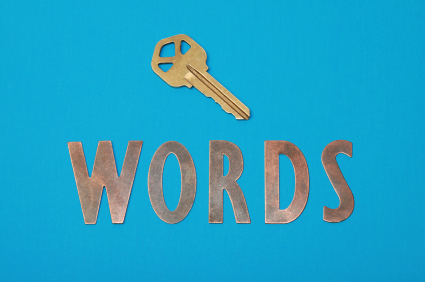
If you are having trouble with your post rankings in the search engines, then let me tell you about a Keyword plugin for WordPress that you may not know about. It is Keyword Winner. It is incredibly easy to use and to setup and it gives me data when I go to write a post right in the Add New Post screen. All I have to do is type in my post title and hit the Get Keyword Winner Suggestions and it gives me a list of keywords color coded from red to orange to green. Green being the keywords with the least amount of competition. I can even drill down deeper if I choose.
Then after I have posted my post I go to my All Post Page and view my post and there I can see my Google position for my post and the previous position change info and the post page rank. This is excellent data to have at your finger tips. I suggest you check out Keyword Winner and see for your self how great this plugin is. You can get it at Keyword Winner Website.
Have you got a plugin that you would recommend? Tell me about it.
Post Update: 10 hours after posting this post, it is ranked #8 in Google for my keywords. Hmmm, now I will tweak my post to achieve better rankings. I can see this data instantly in my WordPress Dashboard for all my post. What a great plugin.
Post Update: 1 week later this post has achieved #1 position on Google!
Leave a Reply