How to Avoid Tolls on Google Maps
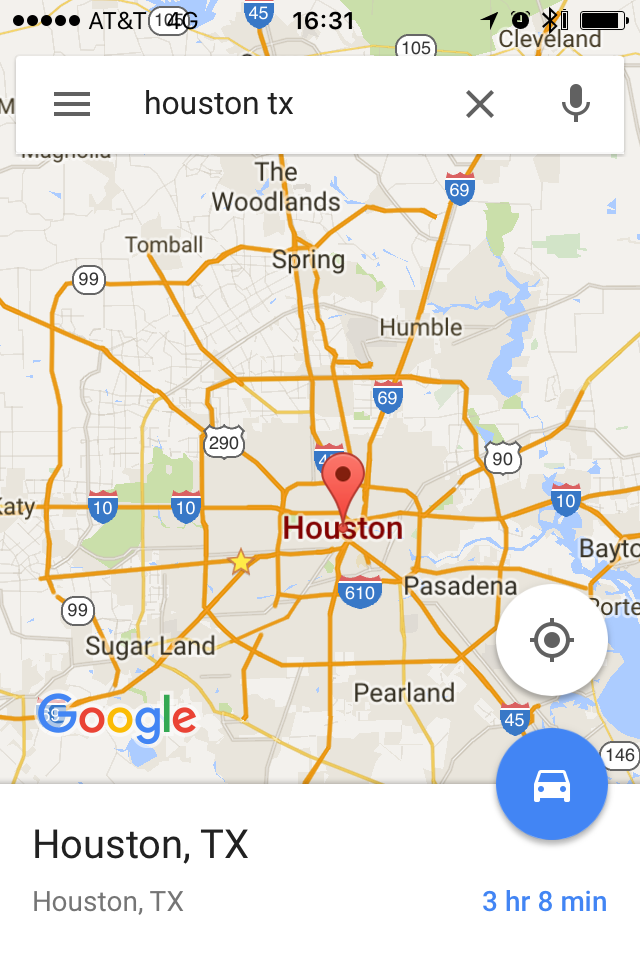
Lets get right to the point:
- Open Google Maps
- Enter Address
- Tap more icon on upper right (3 dots)
- Tap Route Options
- Choose Avoid Tolls
This little setting saved me when i was traveling in an unknown city.
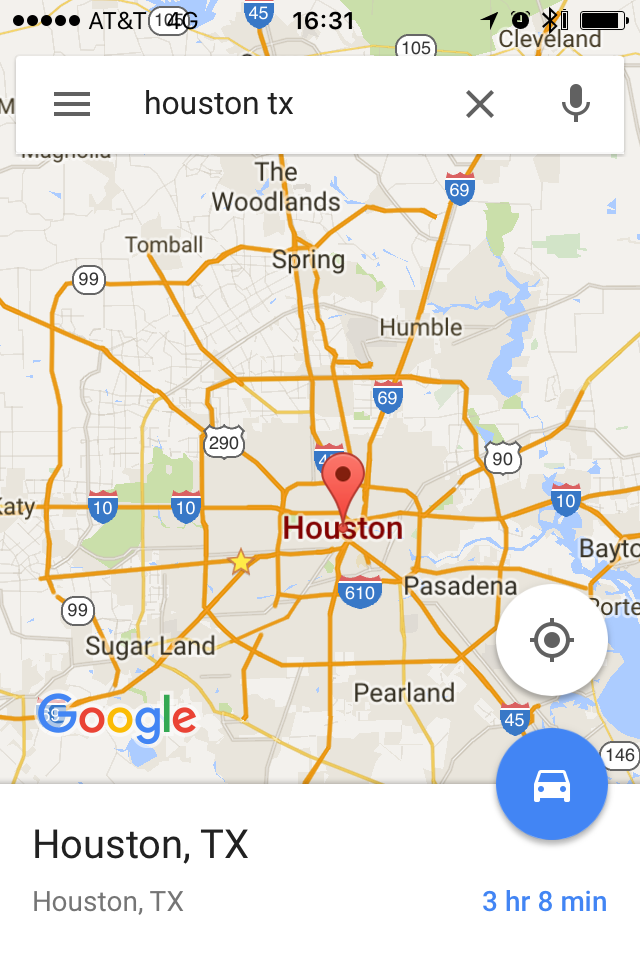
Lets get right to the point:
This little setting saved me when i was traveling in an unknown city.
Great deal going on: Click Hostgator 50% off – Only 24hrs on March 25, 2014. If you need hosting this is a deal you can’t pass up.
 Starting at midnight tonight, Tuesday March 25th, our American Red Cross promotion will be live! Snappy will be offering 50% off all New Hosting packages as well as domains for only $4. As a token of our appreciation for the Red Cross’ efforts, we will be donating $1 for every new customer sign up during our 24 hour promotion!
Starting at midnight tonight, Tuesday March 25th, our American Red Cross promotion will be live! Snappy will be offering 50% off all New Hosting packages as well as domains for only $4. As a token of our appreciation for the Red Cross’ efforts, we will be donating $1 for every new customer sign up during our 24 hour promotion!
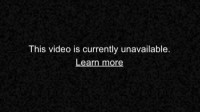
I was checking out my site ToddBrannan.com with my iPhone 4s and noticed that my videos were not able to be played. So I surfed over to some other sites and the same thing happened. My videos are embedded using HTML5. So that wasn’t the problem.
I found the problem to be with my iPhone. to fix this problem you need to do the following:
Go to settings->safari->Clear cookies and data, it will fix the problem. Or so it has for me.
If there is another solution I would love to hear it in the comments.
-Todd
Powered by sciolism 2019 and WordPress.